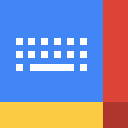KeePass Tusk – Password Access and Autofill
Tusk 是一个开源的浏览器扩展,提供无需安装 KeePass 的功能,完美适用于 Chromebook,支持多种云存储。
更新日期:2024 年 8 月 13 日分类标签:高效工作与计划平台:没限制
1.8MiB 50000 人已下载"> 手机查看
KeePass Tusk – Password Access and Autofill 插件安装教程:
扩展迷 | chrome插件下载与安装教程(图文讲解,全网最详细)
KeePass Tusk – Password Access and Autofill 插件简介:
Tusk adds KeePass functionality to your browser. It does not require KeePass to be installed, and is suitable for using KeePass with Chromebooks. Tusk is read-only and can be configured without granting the extension access to manage your cloud storage accounts. It can be used with these cloud providers.
* Google Drive (somewhat reliable)
* Dropbox (recommended)
* OneDrive (unreliable)
* OwnCloud and NextCloud via WebDav (somewhat reliable)
It includes:
* KDBX Version 4 Support
* WebDAV support
* OTP support
* Shared Link support
* HTTP fetch support
* Better security practices and updates.
Tusk is a fork of CKP and seeks to provide improvements to the UI, better security practices, and KDBX version 4 support. Visit https://subdavis.com/Tusk for more information.
Tusk is Open Source and provided under an MIT license.
** UPDATE LOG **
================
v2024.8.12 – Google Drive permissions regression fix
—————
v2024.8.10 – Fixes for OTP and Credential caching
—————
v2024.8.7 – Fixes for non-Chrome browsers.
—————
v2024.8.2 – Updates Google Drive integration, fixes for shared URLs.
—————-
v2024.07.30 – Upgrade to manifest v3, various bug fixes. Removes PCloud. Updates many dependencies.
—————-
v2018.9.27 – Bugfix #257
—————-
v2018.9.16 – UI Update, new settings, bug fixes.
—————-
v2018.6.27 – Bug fixes
—————-
v2018.6.16 – CRL+SHIFT+SPACE opens popup, other fixes.
—————-
v2018.5.19 – Pcloud and hotkey navigation!
—————-
v2018.2.25 – WebDAV support!
—————-
v2018.2.17 – KDBXv3.1 (chacha20+AES KDF)
—————-
v2018.2.12 – Solve race condition when opening before cache expires.
—————-
v2018.1.31 – TUSK_URLS custom field
—————-
v2018.1.23 – KeeOTP support; clipboard timeout preferences.
—————-
v2018.1.16 – solve #64, add Hotkeys Ctrl+Shift+Space
—————-
v2018.1.8 – fix bug with XML-based keyfiles
—————-
v2018.1.7 – use persistent background page
—————-
v2018.1.5 – Tusk! A ground-up rewrite of the UI + major bugfixes.
KeePass Tusk – Password Access and Autofill 插件ID:
fmhmiaejopepamlcjkncpgpdjichnecm
KeePass Tusk – Password Access and Autofill 插件最新版本:
2024.8.12
![KeePass Tusk – Password Access and Autofill的使用截图[1]](https://pub-5a7e832ff55242a9939a215a4770a3e1.r2.dev/CJujfhELM_jrzGwOxbFimwzKmJDCBN5fjpozibA244D6F5CRJ4TjsuKvwnreMMaTelwWsMrkJnsVYsBaFqDWRwVi.png)
![KeePass Tusk – Password Access and Autofill的使用截图[2]](https://pub-5a7e832ff55242a9939a215a4770a3e1.r2.dev/gRmRKFzgLpCmjiCKfGtZPpIwaKBiLEnVaxf74jlBd8q0V7evF3qKoGcyi3emROVRmYNR2q3ywjOmhBTzEMnLOMP9vg.png)
![KeePass Tusk – Password Access and Autofill的使用截图[3]](https://pub-5a7e832ff55242a9939a215a4770a3e1.r2.dev/14v4pM84WQ0GUtvNCLn7ywHDybyVZ0IfUoVyNcHwpZspyLSCr-C5cSe2_AYgvqISjdGJcvzg2hsTlQmOm-uEA7qoTA.png)
![KeePass Tusk – Password Access and Autofill的使用截图[4]](https://pub-5a7e832ff55242a9939a215a4770a3e1.r2.dev/US-Zi1rPbX2L1IFiQltTbnpejQy-0VceJtuxivWn4mA7StAFNTu2qE0ktDCPb31h6vDPbd3v2pKI0QtHCu6QNOzAFQ.png)
![KeePass Tusk – Password Access and Autofill的使用截图[5]](https://pub-5a7e832ff55242a9939a215a4770a3e1.r2.dev/KJECalT5N1M1Fq8U_uGCagDtujdfJ0ACwKKgZUlrlmKW7c9cYZtFEGDpJQ9xoYbGH41qa1P5EmzNl6-rdjmtLE2TaQ.png)