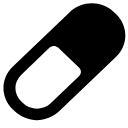Timer for Google Meet
点击右上角的“添加到 Chrome”按钮,立即体验这个免费的实用软件,轻松记录任何 Zoom 会议和 Google Meet 的倒计时,确保你不错过任何重要时刻!
更新日期:2024 年 9 月 24 日分类标签:社交达人平台:没限制
398KiB 10000 人已下载
Timer for Google Meet 插件安装教程:
扩展迷 | chrome插件下载与安装教程(图文讲解,全网最详细)
Timer for Google Meet 插件简介:
Sponsored by MeetingTV.us – the world’s first FREE webinar service. No charge, ever, even for unlimited number of attendees. Stop paying thousands and do a webinar for free at MeetingTV.us.
====================================================
Keep track of time by sharing this exclusive Google Meet timer with members and friends by displaying a countdown timer on the screen. Set the countdown to match your needs and stay on track. NOTE: NEW version now compatible with the latest Google Meet.
BONUS: Webinars are now one click easy to record! When viewing a webinar page a RECORD button will be available making it a snap to record the webinar and have the video sent to you afterwards. Never miss another webinar!
🎉 Click the “Add to Chrome” button at the top right corner ⤴️ to immediately experience the goodness of this free and useful software!
This extension is provided by Zoomcorder.com – a service to record ANY Zoom meeting without even attending! Zoomcorder’s goal is to help you get the MOST from your Zoom and Google meetings by making it:
– Easy to connect from anywhere
– Record ANY Zoom meeting even without attending (or when not the host)
– Find the best webinars
🙏ACKNOWLEDGEMENTS
👩🏫👨🏫 This extension is provided by Zoomcorder.com – the video bot service to record ANY Zoom meeting WITHOUT attending and without being the host.
🕵️♀️ PRIVACY POLICY
– What type of data will be collected?
To make sure and provide the fullest and best possible experience, we might need to gather certain information anonymously.
Specifically, as soon as you will connect to a google meet reunion, we will be gathering info such as the videoconference’s id, conserving it in our servers until the meeting will be over. This data will be used with the sole purpose of synchronizing your timer with the one of the other call participants. The moment you are going to update the timer, your username and your profile picture will be shared with the other members of the call to display a notification. None of this info will be stored on our servers.
Click “Add to Chrome” in the upper right corner to try it out.
====================================================
Sponsored by MeetingTV.us – the world’s first FREE webinar service. No charge, ever, even for unlimited number of attendees. Stop paying thousands and do a webinar for free at MeetingTV.us.
Timer for Google Meet 插件ID:
dpdgjbnanmmlikideilnpfjjdbmneanf
Timer for Google Meet 插件最新版本:
10.0
![Timer for Google Meet的使用截图[1]](https://pub-5a7e832ff55242a9939a215a4770a3e1.r2.dev/XmQLscIXEYoPJ3I01y5wdGI2JkRobCUfz8Z9mVC2IUd5bt59eB23HUyY6inwLUW7JCF4rtj9-f2TlJuKBTR_kNifdg.png)
![Timer for Google Meet的使用截图[2]](https://pub-5a7e832ff55242a9939a215a4770a3e1.r2.dev/tLwyfH62XhoQU9Tz0kiMov2NZT0n-mgVWXIlxRyTdwq2tkngPHmDHN8ypDsaVHUxyl-HkdyJHqJloNBpgYDped8FR_0.png)
![Timer for Google Meet的使用截图[3]](https://pub-5a7e832ff55242a9939a215a4770a3e1.r2.dev/iLHA323nchN7Myar-CHjAZ-EBOZo6xf7vx1ZEnvMXu8eWppGu_HAYK_SawZ-QZBhMGYIVjU28b2dnDXTctR8mDHl.png)
![Timer for Google Meet的使用截图[4]](https://pub-5a7e832ff55242a9939a215a4770a3e1.r2.dev/tOHRHv9nUxoPevPr6ioyNMm6FBJX5GhIJyfbcKE9-AQub0siEmX2Xf3keF5BpjXFE1Td3dM-eaUwSiTPzR3DVfHe6Qc.png)
![Timer for Google Meet的使用截图[5]](https://pub-5a7e832ff55242a9939a215a4770a3e1.r2.dev/mYCDxHu0o5FTaiF0-DV62b55NYLSrhEobihCm2lCuGftUbCdUswReQ4Z-fBt4yDas6LqS4DJpcKIBymCiS5nl_P_.png)
![Timer for Google Meet的使用截图[6]](https://pub-5a7e832ff55242a9939a215a4770a3e1.r2.dev/8bKbYgOuKr4?rel=0&wmode=opaque&enablejsapi=1.png)