










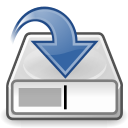
Copy, URL to Google Drive™
这个应用程序允许您将任何URL的文件(如文档或谷歌云盘文件)直接保存或解压到谷歌云盘中。
更新日期:2019 年 3 月 6 日分类标签:首页平台:没限制
14.77KiB 40000 人已下载
Copy, URL to Google Drive™ 插件安装教程:
扩展迷 | chrome插件下载与安装教程(图文讲解,全网最详细)
Copy, URL to Google Drive™ 插件简介:
This is a tool that allows you to save or unzip, uncompress any URL (document, file, Google Drive file..) directly to Google Drive.
Provides copy folders in Google Drive.
This app use a Google Apps Script hosting on Google clouds. It’s fast and reliable.
Bypass your slow internet connection. This apps allow you to do an URL uploading to Google Drive. In first you have to accept the policy access. This is the standard procedure by google for google script.
Supported formats for uncompress, save to Google Drive:
zip, tgz, tar, tar.gz, tar.bz2, rar, 7z, bz2, gz, jar
Provides connect with Google Drive. If you select a file from Google Drive, you can use it just like “Make a copy”, “Copy Folder” or Unzip, Un7z, Untar to any folder.
Copy, URL to Google Drive™ 插件ID:
hhkdailooaapiplkadgdkkllbnkjpbel
Copy, URL to Google Drive™ 插件最新版本:
1.0.2.4
![Copy, URL to Google Drive™的使用截图[1]](https://pub-5a7e832ff55242a9939a215a4770a3e1.r2.dev/QIAsYsSED6juHWfgssIDXXQiB2wo-wqNwQRug5NYD3Y62sSPpSTNZRW0V-Vlx7L2pqbh2hHwRCoPhJed6EPxwJ6P.png)





